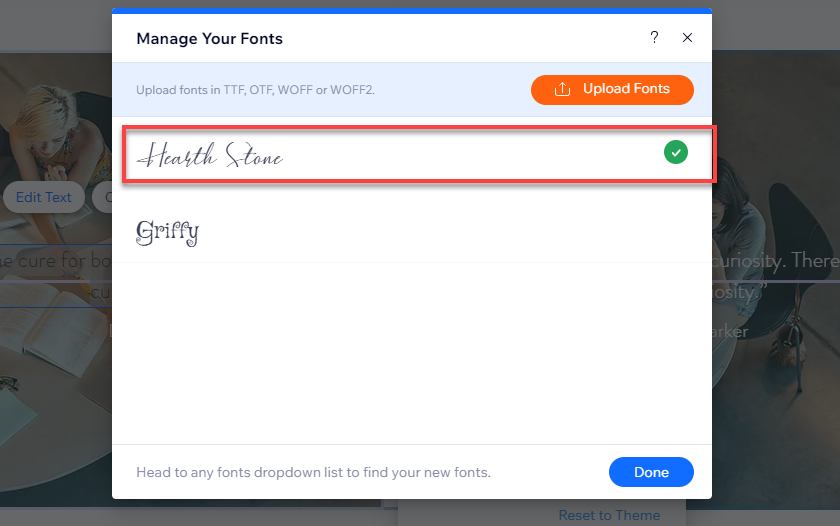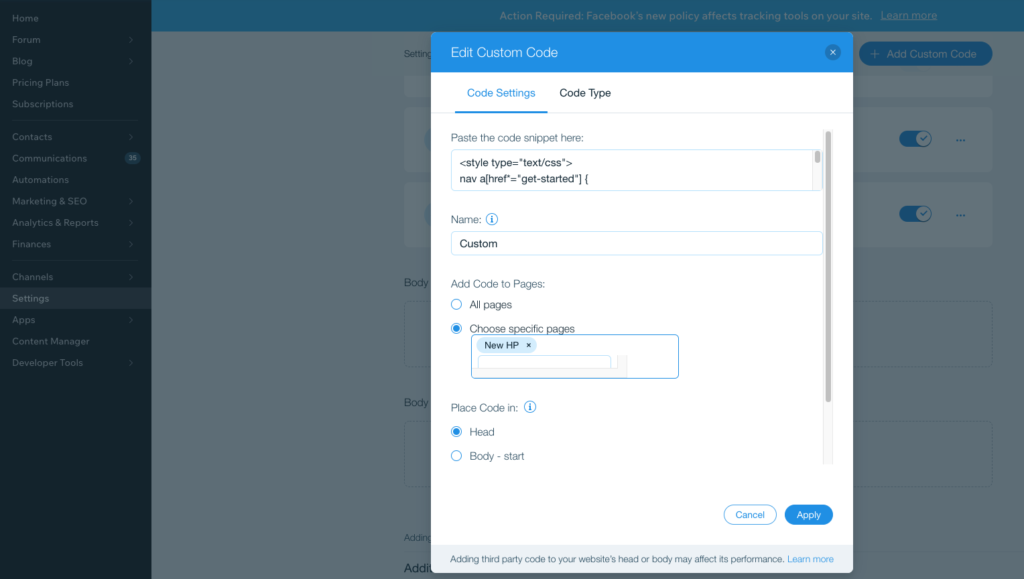What To Know
- Whether you’re running a personal blog, a business site, or an online portfolio, a well-customized blog page can make a lasting impression.
- Customizing your Wix website blog pages is an excellent way to enhance your website’s look, functionality, and search engine ranking.
- Start customizing your Wix blog today and watch your website transform into a hub of creativity and information.
Customizing your Wix website blog pages can significantly enhance your website’s appearance, user experience, and SEO performance. Whether you’re running a personal blog, a business site, or an online portfolio, a well-customized blog page can make a lasting impression.
Why Customize Your Wix Blog Pages?
Customizing your Wix blog pages offers several benefits:
- Improved User Experience: Tailored layouts help visitors navigate your blog with ease.
- Stronger Branding: Align your blog’s design with your overall website branding.
- Better SEO Performance: Optimized blog pages rank higher on Google for relevant keywords.
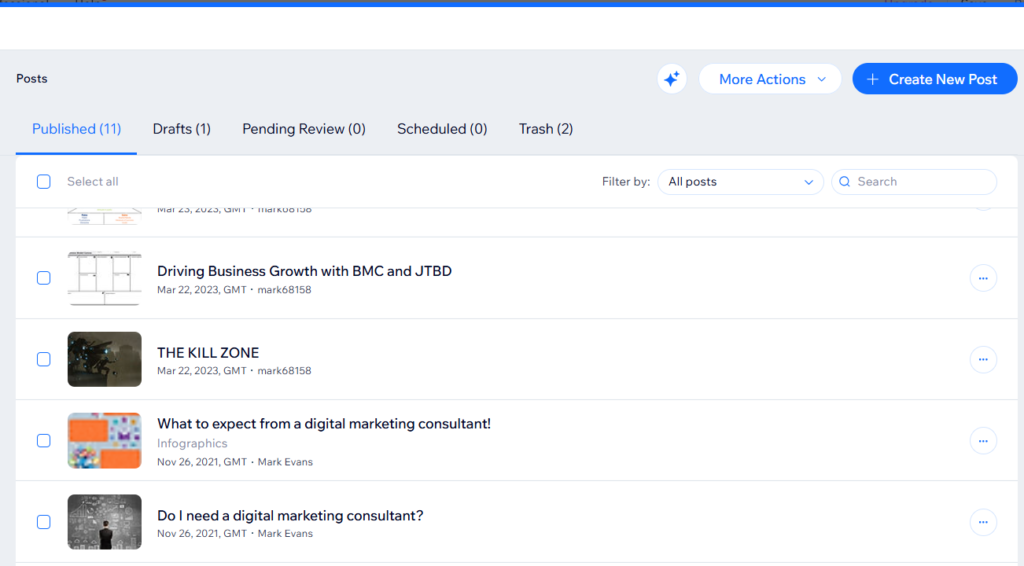
Steps to Customize Wix Blog Pages
1. Access Your Blog Pages
- Log in to your Wix account and open the site editor.
- Click on “Blog” in the left-hand menu.
- Select “Manage Blog” to access all blog posts and settings.
2. Choose a Blog Layout
Wix offers several layout options for blog pages:
- Classic Blog Layout: Perfect for traditional designs.
- Grid Layout: Best for showcasing multiple posts visually.
- Strip Layout: Ideal for a clean, modern look.
How to Apply:
- Go to the Blog Pages section in the editor.
- Click on “Settings” and choose a layout.
3. Customize Blog Page Design
Modify fonts, colors, and spacing to reflect your branding:
- Open the Design tab in the blog settings.
- Adjust the font style for titles, headings, and body text.
- Choose a color scheme that complements your website.
- Add custom spacing to enhance readability.
Pro Tip: Use bold, readable fonts and high-contrast colors for an engaging design.
4. Add Categories and Tags
Organize your blog posts with categories and tags to improve navigation:
- Go to Manage Blog and create categories for your posts (e.g., “Travel,” “Tech,” “Lifestyle”).
- Assign relevant tags to each post to make them easier to find.
5. Optimize Blog Pages for SEO
To improve your blog’s search engine ranking:
- Use relevant keywords in titles, meta descriptions, and headings.
- Add alt text to images for better accessibility.
- Ensure your blog is mobile-friendly by previewing it on different devices.
6. Add Custom Features
Enhance your blog pages with features like:
- Social Share Buttons: Encourage readers to share posts.
- Search Bar: Help visitors find specific topics.
- Related Posts Section: Suggest similar content to keep readers engaged.
7. Test and Publish
Before publishing:
- Preview your design on desktop and mobile devices.
- Test links, buttons, and interactive features.
Once satisfied, click Publish to make your blog live!
Best Practices for Wix Blog Customization
- Focus on readability: Use clear fonts and proper spacing.
- Use high-quality images: Visuals make your blog more engaging.
- Incorporate call-to-actions (CTAs): Encourage readers to subscribe or share.
- Keep your content fresh: Regularly update your blog with new posts.
Conclusion
Customizing your Wix website blog pages is an excellent way to enhance your website’s look, functionality, and search engine ranking. By following the steps above, you can create a blog that stands out and performs well.
Start customizing your Wix blog today and watch your website transform into a hub of creativity and information! 🚀
Related Blogs
How to Set Up WordPress: A Step-by-Step Guide for Beginners
How to Set Up OTP Verification in WordPress Contact Form 7